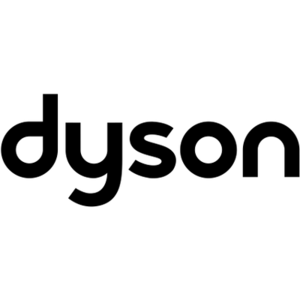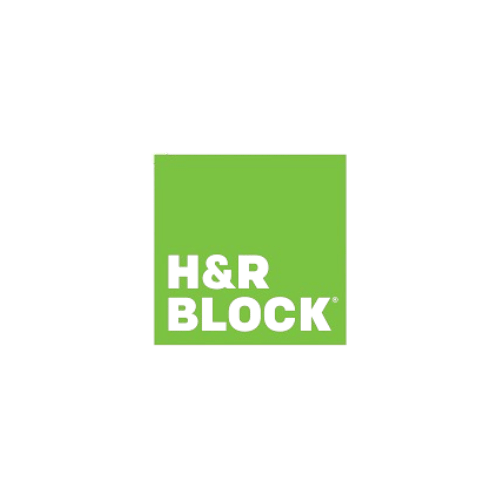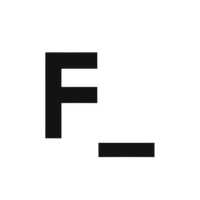Google Street View is an awesome tool for planning trips, scouting locations and touring the world from the comfort of your couch. But if you ever wanted to animate a virtual adventure, it was a painstaking process that took hours of capturing, stitching, editing and production. Teehan+Lax Labs just made it infinitely easier.
The same design and web engineering house responsible for Medium and the Globe and Mail redesign have created an ultra-simple tool that taps into Street View imagery and pulls it together to create an animated tour.
Pick the start and end points on Google Maps and Hyperlapse makes a rolling scene – up to 60 frames per second – of gorgeous Street View imagery. It even allows you to rotate the perspective in real-time, scanning the scenery, the sky and the road ahead.
According to Teehan+Lax the project was put together using the Google Maps v3 API and some trick Javascript, and they've uploaded the source code to GitHub, so you can up the frame rates, image quality and camera movements.
They haven't implemented an embedding or sharing function yet (but you can copy the URL), so we can't show you the trip we made from Sergey Brin's pad to Google HQ, and we're still trying to figure out exactly how to get a clean shot of Area 51, so play with it yourself and show us what you come up with.